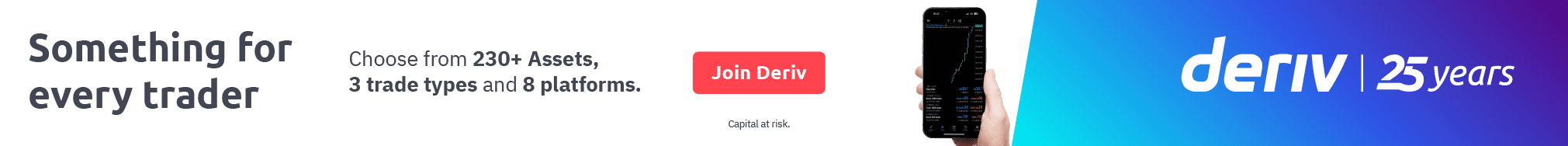Copy trading on Deriv cTrader Trading Platform.
Copy trading is a popular strategy that allows individuals to automatically replicate the trades of experienced and successful traders, known as strategy providers. This approach enables less experienced traders, known as followers or copiers, to benefit from the expertise of others without actively engaging in market analysis or decision-making.
With Deriv, traders can trade on Deriv cTrader, a popular feature-rich CFDs platform with copy trading facilities. You’ll also be able to trade global financial markets such as forex, exchange-traded funds (ETFs), stocks, indices, and derived indices, which are available to trade 24/7.
In this article, we’ll provide a step-by-step guide to help you start copy trading with Deriv cTrader.
How to copy trading works
On the cTrader platform, you’ll see a selection of traders offering their strategies to be copied — they are also known as strategy providers. Look at their trading performances, and choose a trader you’d like to follow and copy.
Once you select a trader to follow, your account will automatically replicate your selected trader’s trades in real-time. This means that whenever the strategy provider executes a trade, it will be mirrored in your account proportionally to your capital. Do note that these strategies are provided at a fee.
How to start copy trading on Deriv cTrader
On cTrader, you can find the copy trading feature under the ‘Copy’ tab in the menu on the left.
Click Here to Open an Account with Deriv Broker
Navigation
1. Navigate to the left side of the cTrader platform.

2. Click on ‘Copy’.

Choosing a strategy provider to copy – Copy trading on Deriv cTrader Trading Platform
Click Here to Open an Account with Deriv Broker
3. You can find a list of strategy providers under the “Strategies” tab. Go through the list of strategy providers, or use the search bar to filter and select a suitable strategy provider based on your trading preferences. You can also create a list of your favorite strategy providers under the “Favourites” tab.


Reviewing the selected strategy provider
4. It’s also important to check each strategy’s ‘Fees and Conditions.’ This includes the minimum investment, performance, management, and volume fees. You can hover your mouse over the “i” button for more detailed information.




Review copy trading fees – Copy trading on Deriv cTrader Trading Platform.
Click Here to Open an Account with Deriv Broker
5. It’s also important to check each strategy’s ‘Fees and Conditions.’ This includes the minimum investment, performance, management, and volume fees. You can hover your mouse over the “i” button for more detailed information.

A brief definition of these fees:
Minimum investment: The minimum amount of funds must be allocated to copy this strategy.
Performance fee: A fee based on the percentage of your net profit.
Management fee: The annual percentage of your equity is calculated daily. It is charged on the first day of each month after you start following the strategy.
Volume fee: You will be charged per one million copies of volume. It is calculated per side and added to each position.
Confirm strategy selection – Copy trading on Deriv cTrader Trading Platform
6. Once you’ve decided to follow a specific strategy provider, select the account you want to trade from and enter your desired amount. Then, click the ‘Start Copying’ button next to their profile.

Equity Stop Loss means you will limit losses when copying strategies. If your equity drops below the specified level, all copying will stop, and any open positions copied from the strategy provider will be closed.
Monitoring and reviewing selected strategy – Copy trading on Deriv cTrader Trading Platform
Click Here to Open an Account with Deriv Broker
7. Monitor your copied trades in the ‘Copy’ tab to stay updated on the provider’s performance and progress.

7. Navigate among the list of active copy trades in the left column within the Copy tab. For each copy trade, click on the three dots to see the options available, such as adding funds, removing funds, stopping copying, and setting an equity stop loss.


Could you review and adjust your copying settings based on the strategy provider’s performance and market conditions?
Understanding Your Fees – Copy trading on Deriv cTrader Trading Platform.
We plan to include a sample fee calculation to enhance the guide on cTrader copy trading so that we can help you throughout the process.
Example
Strategy Name: “Sample Strategy”
Minimum Investment: $1,000
Volume Fee: $5 per one million USD
Performance Fee: 20% of net profit using a High-Water Mark model
Management Fee: 5% of investor’s equity
Now, let’s calculate the fees for a scenario where an investor copies the “Sample Strategy” and earns a net profit of $1,500.
1. Volume Fee Calculation:
Formula: Volume Fee = (Total Volume Copied / 1,000,000) * Volume Fee Rate
Assuming the total volume copied is $3,000,000:
Volume Fee = ($3,000,000 / 1,000,000) * $5 = $15
The Volume Fee is charged based on the trading volume copied by the investor. It’s applied as the copier engages in trading activities within the strategy and deducted in real-time as it executes trades within the copied strategy.
2. Performance Fee Calculation:
Formula: Performance Fee = Net Profit * Performance Fee Rate
Assuming the investor’s net profit is $1,500
Performance Fee = $1,500 * 20% = $300
Using a High-Water Mark model, the Performance Fee is calculated based on the copier’s net profit. It is not applied immediately but periodically. The exact frequency and timing may depend on the platform’s settings. It’s used at intervals and calculated based on the copier’s net profit during that period.
3. Management Fee Calculation:
Formula: Management Fee = (Investor’s Equity / 100) * Management Fee Rate
Assuming the investor’s equity is $10,000:
Management Fee = ($10,000 / 100) * 5% = $50
Similar to the Performance Fee, the Management Fee is also applied periodically. It’s calculated based on the investor’s equity or account balance. The exact timing and frequency of Management Fee deductions may vary based on the platform’s settings.
So, in this example, the fees applied to the investor copying the “Sample Strategy” would be as follows:
- Volume Fee: $15
- Performance Fee: $300
- Management Fee: $50
In summary, the Volume Fee is deducted in real time as the copier trades. In contrast, the Performance Fee and Management Fee are calculated and applied periodically based on the copier’s performance and equity. These fee deductions’ specific timing and frequency may vary based on the platform’s settings and policies. Copiers should refer to the platform’s documentation and fee schedule for precise details on when and how these fees are applied.
These fees are calculated based on the specified rates and the investor’s activity in copying the strategy. Remember that the actual costs may vary based on the strategy’s terms and the investor’s performance.
Special Notes for Deriv Clients
Click Here to Open an Account with Deriv Broker
The cTrader Copy platform at Deriv provides transparent fees and strategy performance history for an informed copy trading experience.
Strategy providers available for copying must meet the minimum requirements laid down by the cTrader platform.
Investors can freely manage their investments and risk levels with user-friendly tools and real-time data.
Copy trading on Deriv cTrader Trading Platform.